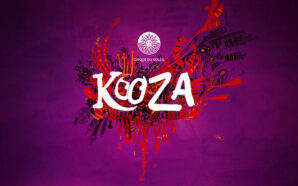Shelly Palmer
I hit rock bottom in April 2013. My weight had ballooned to 252 lbs., and eating had become a compulsion. I hated the way I looked and the difficulty I had moving around, and I especially hated the way I felt. I had tried everything (or so I thought) and had a 100 percent failure rate. But, luckily for me, 2013 was the height of the quantified-self hype-cycle, and there was no end to the number of fitness trackers and health and wellness apps coming to market. I started a journey.
The Initial Journey
From May through October 2013 I put myself on a 1,500-calorie-per-day diet and logged every morsel of food I put in my mouth using MyFitnessPal. I committed to purposeful walking 4 miles every morning (one hour per day), using Runkeeper and Spotify to keep my pace under 15 minutes per mile, and I lost 55 lbs. This was the most remarkable accomplishment of my life (to that point). I was so impressed with the impact that quantification had on my health and wellness that I did a TEDx Talk about it and built a website called smartphonediet.info to help others who could relate to my experience. But my euphoria was short-lived.
After a while, walking was not getting my heart rate into the target zone, so I started running. I hurt my back, pulled a calf muscle, and ultimately had to go back to walking as fast as I could without breaking into a run. I tried cycling and step climbers and Nordic tracks, but in the end, I could not burn enough calories in 1 hour per day to have an impact. Over the course of a year my 1,500-calorie-per-day nutrition routine stopped working and I started gaining weight.
Failure
By June of 2017 I had put back 45 lbs. of the 55 lbs. I had lost. This time I was truly helpless. Every medical professional I went to see told me the same thing. “You’re fighting gravity. Your body wants to be a certain weight, you’ve trained it to live on 1,500 calories per day, and if you want to lose weight, you’ll have to learn to live on 1,200 calories per day or less. And you’ll need to step up your exercise.” To make matters worse, the doctors I was seeing did not want me to try to exist on 1,200 calories per day because that is considered a starvation diet and is known to be unsustainable.
I was told over and over again that all I could do was what I was doing and just hope for the best.
If you want to really get me motivated, tell me a task is impossible. Which brings us to the past 120 days. On June 1, 2018, I weighed in at 238, but I had a new plan. My secret weapon: Apple Health.
A New Approach
My new routine was subtly but non-trivially different from my previous one. Using Apple Health’s monitoring capabilities, I was able to get a good average of my resting caloric burn as well as my active caloric burn, I had a clear picture of my cardio target rates, and I was easily able to plot trend lines that informed my daily caloric intake. Using MyFitnessPal (but this time the premium version with added capabilities to track macro nutrients), I was able to adjust my diet to be eating clean, on time, and exactly the right amount of food to achieve my health and wellness goals.
Success
As I write this, I’m 187 lbs. and have been bubbling around that number +/- 1 lb. for close to two weeks. I’m still losing weight, but now it’s coming off at a slow, steady pace. My blood work makes me the poster child for lifestyle modification, and most importantly, I feel like a new person!
There is much more to the story, but it all got back on track with a combination of an Apple Watch and the Apple Health app. Steps are not important, but heart rates are. Calculating nutrients and active and resting metabolism rates makes all the difference. Even the breathing and meditation apps play a role.
Apple’s commitment to health and wellness (and ultimately healthcare) is obvious. Apple is trying to act as a central repository for useful data and has made a huge effort to help third-party apps integrate and extend their capabilities. In fact, there is an entire section of the Apple store dedicated to health accessories.
It’s pretty clear to me that as Apple Health evolves, it is going to run the gamut from monitoring disease and illness to promoting healthy living using meaningful metrics.
The App
Here’s where Apple is today. The company divides its health initiatives into four main categories, and recommends “great apps” from each category to get you started and help you achieve your goals.
1. Activity: Health shows you how much you move.
- iPhone Features: The iPhone tracks your steps, distance traveled, flights of stairs climbed, etc.
- Apple Watch Integration: Tracks how often you stand, how much you exercise, and how many calories you’ve burned each day.
- Third-Party Apps: Metrics from third-party fitness apps are tracked, too.
- Health recommends popular third-party apps (like Nike+ Run Club and Runkeeper) to help get you going. Through these third-party apps, you can track things like…
- Active energy
- Activity
- Cycling distance
- Downhill snow sports distance
- Exercise minutes
- NikeFuel
- Pushes
- Resting energy
- Stand hours
- Swimming distance
- Swimming strokes
- VO2 max
- Wheelchair distance
- Workouts
- Health recommends popular third-party apps (like Nike+ Run Club and Runkeeper) to help get you going. Through these third-party apps, you can track things like…
2. Sleep: Third-party apps and accessories can help you get a good night’s sleep.
- The Clock app (native to iOS) has a Bedtime feature that aims to get you a better night’s sleep. Set on your phone when you want to sleep and wake, and your phone will give you reminders for when it’s time to head to bed.
- Third-party accessories (like the Beddit Sleep Monitor) can gauge how good of a night’s sleep you get (i.e., restful vs. restless).
- Combining the Health app with accessories can help you determine the amount of time you’re in bed and asleep. (Don’t have any accessories? You can enter this info in manually, too.)
3. Mindfulness: Decompress and stay centered.
- Apple Watch Integration: The Breathe app on Apple Watch (as well as many other third-party apps) is designed to remind you to take a breather.
- The Health app can track your “mindful minutes.”
4. Nutrition: Set and manage goals, and then watch what you eat.
Along with Activity, Nutrition seems like the most robust subset of Health. Use third-party apps to track what you eat. These apps feed back into Health, to track your consumption (and essential nutrients), like…
- Biotin
- Caffeine
- Calcium
- Carbohydrates
- Chloride
- Chromium
- Copper
- Dietary cholesterol
- Dietary energy
- Dietary sugar
- Fiber
- Folate
- Iodine
- Iron
- Magnesium
- Manganese
- Molybdenum
- Monounsaturated fat
- Niacin
- Pantothenic acid
- Phosphorous
- Polyunsaturated fat
- Potassium
- Protein
- Riboflavin
- Saturated fat
- Selenium
- Sodium
- Thiamin
- Total fat
- Vitamin A
- Vitamin B12
- Vitamin C
- Vitamin D
- Vitamin E
- Vitamin K
- Water
- Zinc
Other Measurements
The Apple Watch can track more than what’s above. Either through manual entry or third-party apps, your iPhone can also keep tabs on your…
- Heart
- Blood pressure
- Heart rate
- Heart rate variability
- High heart rate notifications
- Low heart rate notifications
- Resting heart rate
- Walking heart rate average
- Body measurements
- Body fat percentage
- Body mass index
- Height
- Lean body mass
- Waist circumference
- Weight
- Reproductive health
- Basal body temperature
- Cervical mucus quality
- Menstruation
- Ovulation test result
- Sexual activity
- Spotting
- Results
- Blood alcohol content
- Blood glucose
- Electrodermal activity
- Forced expiratory volume, 1 sec
- Forced vital capacity
- Inhaler usage
- Insulin delivery
- Number of times fallen
- Oxygen saturation
- Peak expiratory flow rate
- Peripheral perfusion index
- UV index
- Vitals
- Blood pressure
- Body temperature
- Heart rate
- Respiratory rate
Doctor’s Records
Health can show you a timeline of your health history (lab results, immunizations, medications, etc.), even if the data is from different health institutions. You’ll also be notified when new records are available. (Participating health institutions only.)
Medical ID
Create a snapshot of who you are so that first responders can get an overview of your health history (from your phone’s lock screen, without needing a passcode) in an emergency.
Organ Donation
Simple but effective: you can sign up to become an organ donor through the Health app.
Conclusion
When you add all these features together, you can see that Apple Health is positioning itself to be the digital center of your health and wellness. I’m doing my lifestyle modification under a doctor’s supervision. But it is important to note that not every healthcare professional is enthusiastic about Apple Health. Some warn about the accuracy of the monitoring devices, others warn about drawing conclusions or designing treatments without more information, and still others warn that people without medical training should not attempt to interpret medical metrics.
All of those warnings, however well intentioned, miss the point. If everyone who wanted to become a doctor became a doctor (and that is not possible), we would still not have enough doctors to go around. There are roughly 7 billion people on the planet right now, and the number is racing toward 9 billion by 2050.
Wellness Tech may help provide preventative measures as traditional healthcare systems become overwhelmed. For me, it has been life-changing.
Author’s note: This is not a sponsored post. I am the author of this article and it expresses my own opinions. I am not, nor is my company, receiving compensation for it.