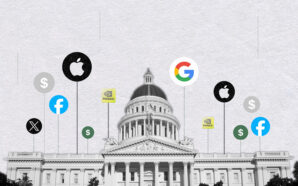BPT
Cash, new wheels, dream travel, gift cards – what will you be giving the graduates in your life this year? Chances are good, what they really want is a laptop; 51 percent of high school grads and 43 percent of college graduates said a new laptop was the gift they most desired in 2015, according to a survey by technology protection provider Asurion.
Parents probably aren’t surprised when their soon-to-be graduates ask for laptops. Technology is a big-ticket item students likely can’t afford to pay for themselves. Yet, its something they really need to succeed in college and in professional life. Whether they plan to go to college (69 percent of high school grads go on to college, according to the Bureau of Labor Statistics), go to work (36 percent, the BLS says) or start their own business (72 percent of high schoolers and 64 percent of college students want to be entrepreneurs, according to research firm Millennial Branding), quality technology is a must-have tool.
Balancing cost and quality is a critical concern for parents, who are already facing significant expenses sending kids off to college or helping them get started in their professional lives. If you want to purchase a laptop for your graduate this year, you don’t have to overspend to find exactly what they need. Armed with some knowledge of popular options and the types of tasks each is best for, you can choose an affordable, powerful piece of technology for your graduate.
Here are some common and popular options, all of which run the powerful Windows 10 operating system:
Laptops
For power and flexibility, laptops excel. With capabilities comparable to what you would find in a desktop, laptops offer portability, powerful video editing and game development capabilities, and the ability to add external peripherals like printers and external hard drives. Keyboards and screens that are larger than the average tablet also enhance their usability. Options like the Dell XPS 13 are also lightweight, squeezing a 13-inch display into an 11-inch frame.
Tablets
Portability, a sleek appearance and touch-screen convenience are all hallmarks of tablets. Earlier iterations lacked power to compete with laptops, but newer options like the Surface Pro 4 are both powerful and portable. Paired with a Surface Pen, the tablet empowers students to take notes in class, sketch out designs, finish a report or project, or just kick back and watch a movie in the comfort of their dorm room.
Hybrid Laptop
Deciding between a laptop-style device with a keyboard or a tablet can be a challenge. Each performs different tasks in different ways. If your graduate needs a device that merges the best attributes of tablets and laptops, the Surface Book can be a solution. The device comes with a keyboard and detachable 13.5-inch screen you can use on its own like a clipboard, similar to the Surface Pro 4. Add in a Surface Pen for digital note-taking and drawing, and the high-performance Windows 10 laptop allows users to create dynamic school projects and seamlessly edit photos and video.
All-in-ones
While hybrid devices can function as either laptops or tablets, all-in-ones step up the game with the ability to take on multiple configurations. Whether it’s taking notes on a tablet, typing on a laptop, or displaying a presentation in a tent or stand configuration, multi-tasking all-in-ones like the Lenovo Yoga 900 offer maximum versatility to fulfill a variety of tasks. The device can deliver in all four configurations: laptop, stand, tent or tablet, and offers a flawless writing experience on its touchscreen.
Knowing these basic options before you start shopping can help ensure your graduate gets the technology he or she will need to succeed in college or the professional world. If you’re still not sure what to buy, go ahead and ask your graduates for input – they’ll be delighted to know they’re getting the No. 1 item on their graduation wish list.