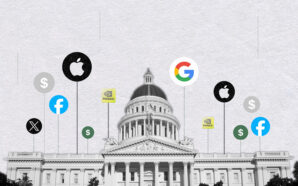Shelly Palmer
Apple announced the 2016 upgrade to its MacBook Pro laptops. They are really expensive. They feature last year’s Intel processors. They require adaptors (dongles) for every accessory you already own such as your Hard Drive, Jump Drive, HDMI, SD Card Reader, and Power cable (goodbye MagSafe), and, incredible as it might sound, they feature a 3.5mm headphone jack. So much for Apple’s “time to ditch the 100-year-old headphone jack” story from its iPhone 7 launch. (See: Apple iPhone 7: Are You F#$king Kidding Me? for details) All of which elicits my somewhat incredulous response, Apple MacBook Pro 2016: WTF?
Should You Buy One?
Before I get into what’s awesome and what’s puzzling about the new MacBook Pros, there is one model that is probably worth all of the WTF-ness, the purchasing of new dongles, the revision of workflows, the transition from Thunderbolt 2 to Thunderbolt 3, and all the pain and expense that will come with it – the top-of-the-line MacBook Pro 15″ (available in Space Gray or Silver), which includes four Thunderbolt 3 (USB-C) ports, the new Touch Bar, Force Touch trackpad, and Touch ID, configured as follows:
• 2.9GHz quad-core Intel Core i7 processor, Turbo Boost up to 3.8GHz
• 16GB 2133MHz memory
• 2TB PCIe-based SSD
• Radeon Pro 460 with 4GB memory
This configuration (only available on apple.com) is listed at $4,299.00. If you want Apple Care (a warranty extension that makes sense only if you read the fine print), it will cost you an additional $349.00.
Now let’s add a few dongles so you can use your existing Thunderbolt 2 external drives, Video encoders, HDMI monitors and peripherals, and all the USB devices you have in your world.
You’ll probably want to purchase the following:
• Three (3) Thunderbolt 3 (USB-C) to Thunderbolt 2 Adapters – Price: $49.00 each (For your existing Thunderbolt monitors, drives, audio/video interfaces, etc.)
• One (1) USB-C to Lightning Cable (1 m) – Price: $25.00 (To connect your iPhone)
• One (1) USB-C to Gigabit Ethernet Adapter – Price: $34.95 (To plug your computer into the Internet if you don’t have awesome WiFi available)
• Three (3) USB-C to USB Adapters – Price: $19.00 (To plug in printers, scanners, jump drives, hard drives, DVD/CD drives, etc.)
• One (1) USB-C to VGA Adapter – Price: $24.95 (To be equipped to present in any low-tech meeting room in the world)
• One (1) USB-C to HDMI Adapter – Price: $19.95 (To plug into an HD or 4K monitor or HDMI peripheral)
All in, including approximate sales tax (8.875% in NY), the total price is $5,390.57.
Is it worth it? Is any laptop worth the better part of $5,400? Only if you want (or need) the greatest MacBook Pro ever built. It is crazy expensive, but with a 2TB PCIe-based SSD, 16GB memory and this graphics card … it will empower you in ways no MacBook Pro has empowered you before. It is simply awesome!
What About All the Other Models?
This is where WTF becomes a real question. If you’re not going for the very top of the line, you are spending a lot of money for a few relatively minor new features, last year’s processor and some exceptional inconveniences.
The low-end, lower-priced 13″ models have only two USB-C ports and one 3.5mm headphone jack. You’ll use one for power, and that leaves you one port to handle all of your accessories.
While the highest-priced 13″ with the Touch Bar does have four USB-C ports, it is only available with 1TB of SSD storage, which makes it almost identical to the 1TB all-singing, all-dancing 13″ MacBook Pro from 2014/2015 which has a Retina display, an HDMI port, two Thunderbolt 2 ports, an SD card reader, a MagSafe power port, two USB ports and a 3.5mm headphone jack. I cannot see a reason to upgrade from a top-of-the-line 13″ 2014/2015 MacBook Pro to the 2016 model. The Touch Bar just won’t add enough capability or wow factor to justify the investment.
Is There Anything to Like About the Upgraded MacBook Pros?
There is plenty to like about the new MacBooks (except the 13″ entry-level model, which at $1,499 is really not an upgrade; it’s just someone’s “crazy expensive” first MacBook Pro).
The Touch Bar is a super-neat trick and will be very useful. The Touch ID will be more helpful for Apple Pay than it will be for consumers, but it has a bit of a hidden benefit. You can switch profiles by putting your finger on the Touch ID. This is wonderful news if you are significantly inconvenienced by the current process (Shift-Command-Q and enter your password). I also think people will find behavior-changing uses for the Force Touch trackpad, assuming it has near-perfect palm-rejection capabilities. You will always be resting your palms on the 46 percent bigger touchpad.
They Are Works of Art
Yes, I am asking a very serious WTF about some of the choices Apple made in this “upgrade.” I was incensed by Apple’s choice to remove the 3.5mm headphone jack from the iPhone 7, and I’m doubly incensed by its decision to force the universe to immediately adopt the USB-C port as the “one and only true peripheral and power port.” But that said, these are the best MacBook Pros Apple has ever made. They look amazing! Actually, they are amazing! And though I am absolutely unapologetic for this rant, one thing is certain: when you experience the new MacBook Pro, touch one, or even just see one – you’re going to want one. They are works of art.
About Shelly Palmer
Named one of LinkedIn’s Top 10 Voices in Technology, Shelly Palmer is CEO of The Palmer Group, a strategic advisory, technology solutions and business development practice focused at the nexus of media and marketing with a special emphasis on augmented intelligence and data-driven decision-making. He is Fox 5 New York’s on-air tech and digital media expert, writes a weekly column for AdAge, and is a regular commentator on CNBC and CNN. Follow @shellypalmer or visit <shellypalmer.com> or subscribe to our daily email <http://ow.ly/WsHcb>.